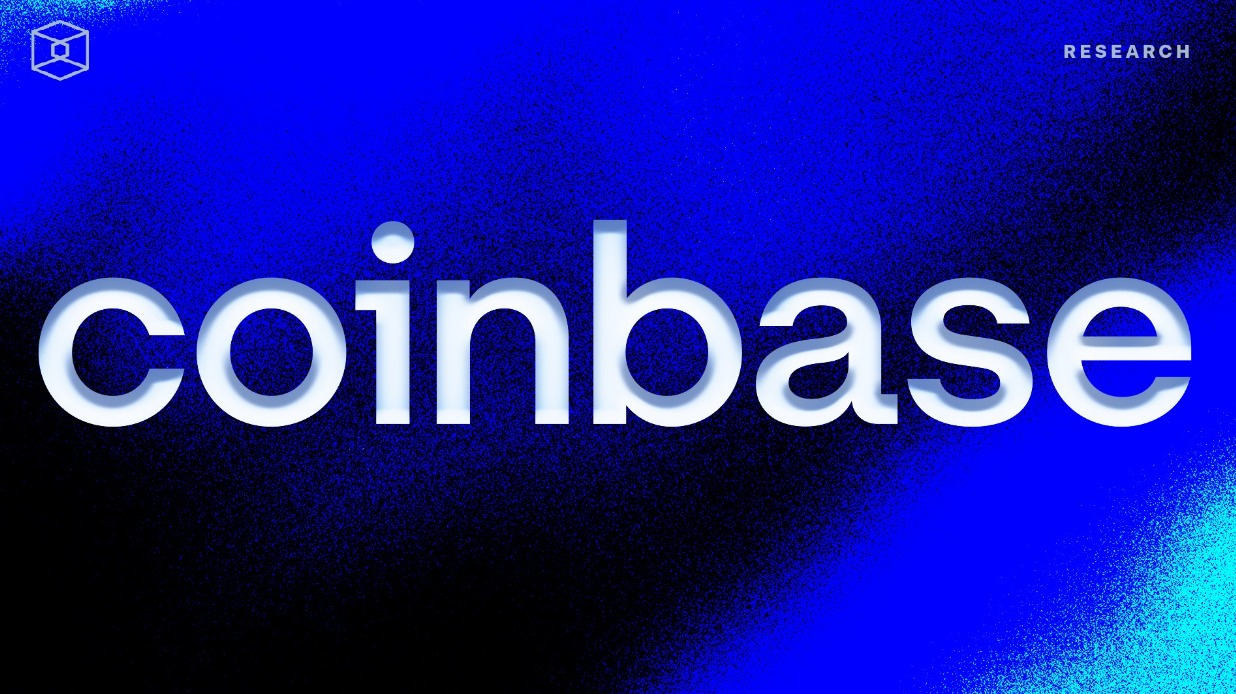
How to close your Coinbase account.
Note: In order to close your Coinbase account you will have to do so from the web browser. This is because the mobile app does not have the option of closing your account.
With Coinbase you cannot close your account if it has a balance. The platform requires you to have no amount in your account or an amount that is too small to cover any transaction (dust fees).
If you have a balance in your account and you wish to close your account you will have to either:
- Transfer the funds to another user’s account
- You can also choose to donate the crypto to a non-profitable organisation
- Forfeit the funds allowing Coinbase to empty your account.
To forfeit the funds send an email to the Coinbase support page here.
To close your account follow the steps below:
1 Head to the menu and select Coinbase

2 Choose “Manage your profile” after clicking on the top right corner.
3 The last option in the menu that will appear is “Close Account”

4 Upon selecting the option you will be required to enter your password so that you can authorise the closure of your account.
5 When “ What seems to be the problem” comes forth, choose ” I would like to close my account”
6 Complete the remaining fields and submit your request.
Closing your account does not mean that Coinbase deletes all information related to you and your account. Instead, the personal information is held for a minimum of 5 years and then deleted completely. The 5-year period is according to Coinbase’s Privacy Policy and legal obligations so as to prevent any fraud cases and resolve any outstanding disputes.
In the occurrence that you are having trouble with closing your account, contact Coinbase customer care and have them help you out.
Read Coinbase review here

